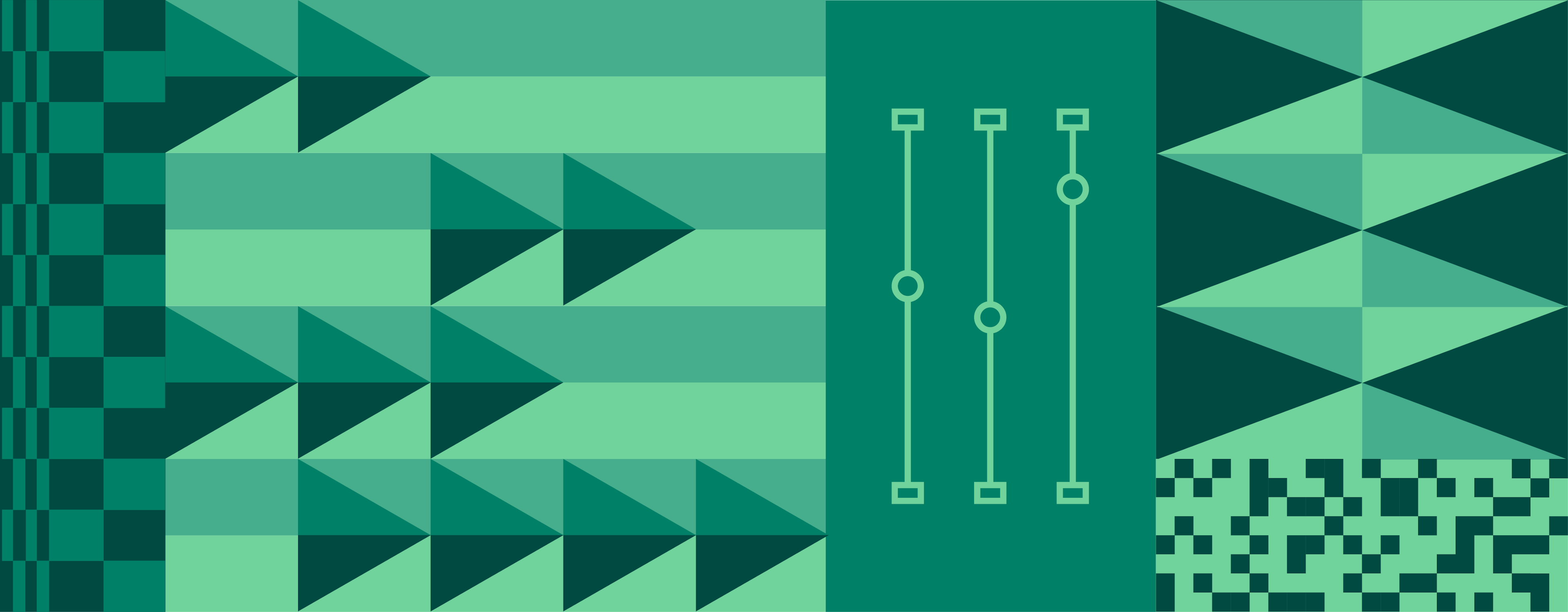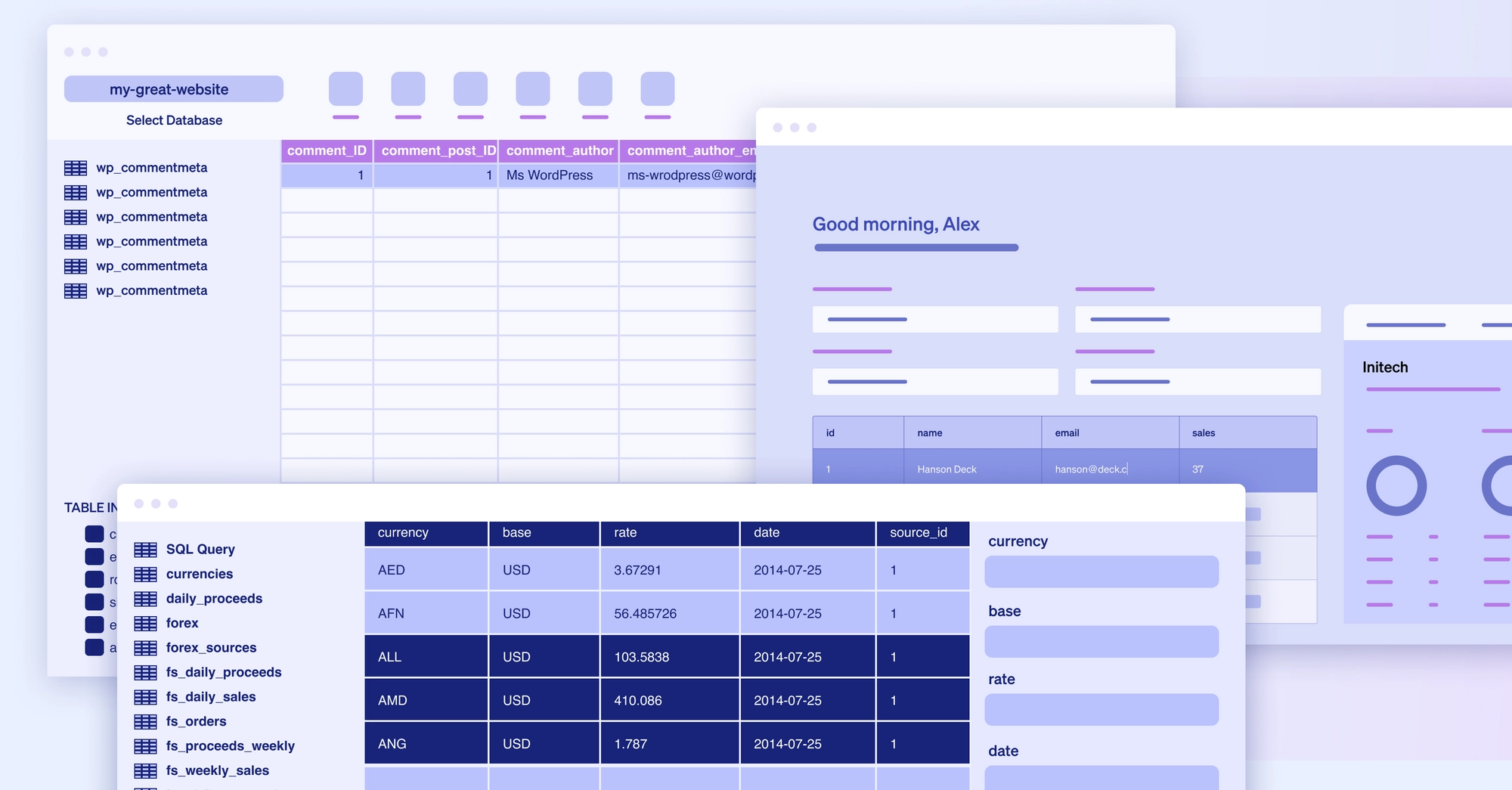Today, most large-scale web applications are built with robust JavaScript frontend development libraries. Two of the most popular of these libraries are React and Vue. Recently, we compared React vs Angular, finding that React was often replacing old Angular stacks. The comparison between React and Vue is even more interesting.
Vue is younger, and in a sense, it challenges a lot of React’s nitty-gritty design principles, particularly data binding. But Vue 3.0 borrowed heavily from—or was very inspired by!—React, and there’s a lot to dig into around today’s capabilities and conventions. In this article, we’ll explore the differences and overlaps between the two, and aim to understand the strengths and weaknesses of each.
Vue is an open-source library initially developed by Evan You, an engineer at Google. Vue follows a model-view-view model (MVVM) pattern that separates the user interface from the underlying data model. Vue is a declarative library; developers simply update a data object, and Vue carries out the appropriate changes.
Notably, Vue is very flexible in how it can be used. Vue doesn’t need to replace an entire website’s stack. For instance, developers can use Vue to just augment plain HTML without a JavaScript build step. However, Vue can also be implemented as a full-stack library catered to experienced developers.
Vue’s design includes:
- Component support. Unlike React, Vue isn’t inherently component based, since Vue can be used to modify stock HTML. However, Vue does support reusable components, e.g., reusable pieces of UI that can accept prop values.
- Virtual DOM. Vue uses a virtual DOM for updating and rendering UI. The virtual DOM is what allows Vue to be incredibly fast. After the virtual DOM is updated, Vue simply reconciles only the differences with the actual DOM. There are libraries, like Svelte, that argue against a Virtual DOM by prescribing how DOM modifications should work, and some disagreements in the larger community about virtual DOM’s impact on performance, but the general consensus is that frameworks like Vue (and React) improved upon older frameworks like Angular by leveraging a virtual DOM.
- Data object backbone. At the center of Vue is a single data object.
- Built-in directives. Vue ships with a series of built-in directives like v-if or v-for that expect expressions to perform reactive updates to the DOM.
- Reactive state support. Via Vue’s ref() function, it supports reactive state. In contrast, React state variables can be changed via event handlers, and those state changes might trigger updates to the view.
- Support to prevent prop drilling. Vue enables developers to make data accessible far down the component tree without having to pass props through each descendent component.
- Support for SPA. Vue can be used as a single-page application library, where a single document is loaded by the browser from the server and the browser’s JavaScript engine takes care of the rest.
- Strong development tools for debugging. Vue ships with a browser add-on that enables developers to visualize state and component trees.
- Support for Server-Side Rendering. Vue applications can combine the first HTML render on the server, expediting the application loading for the user.
React is an open-source JavaScript library published by Meta (originally Facebook, the social network company). Even today, React is maintained by Meta as well as a community of developers. React is a declarative library—developers code views that are populated and manipulated by state data. As the data state changes, React efficiently updates views.
React’s design includes:
- Component-based architecture. React components are inherently reusable. This design makes it easy to build complex applications with similar views and subviews. Anything can be a React component, including the app itself. React components are embedded inside each other, using props to pass data down.
- Virtual DOM. Like Vue, React uses a virtual DOM for updating and rendering UI.
- Functional support. React evolved beyond strictly supporting class-based components toward lightweight functional components. Functional components are just functions; they accept props as arguments, support state using React’s useState hook function, and return the view.
- Server-side Rendering. Like Vue, React supports Server-Side Rendering, where HTML is compiled by the server, dispatched to the user, and then hydrated after the React app mounts.
- Server components. In addition to Server-Side Rendering, React Server Components are components that render exclusively on the server. This is a design pattern that enables logic to exist in components that is only invoked and accessible to the server. This is particularly helpful at injecting in nifty data without requiring an additional backend call.
- Unidirectional data flow. In React, data only flows down the component tree. In other words, a child component cannot directly mutate state passed by a parent component. Instead, child components call a provided mutation function that percolates up to whichever parent container owns the data.
- JSX. React uses JSX, an HTML-like syntax, as its standard templating library. JSX allows JavaScript logic and HTML tags to be elegantly intermixed. (Vue also supports JSX, but uses HTML templates as its standard).
- Support to prevent prop drilling. Using React’s useContext function, developers can pass props down a component tree without having to pass manually through each component.
- Support for SPA. React can be used as a single-page application library in the same way that Vue can be.
- Strong development tools for debugging. Like Vue, React ships with browser add-ons that help visualize an application’s state.
There are many advantages of Vue, which is why it has attracted a strong developer base extremely quickly.
- Easy learning curve. Because Vue can be used just to add interactivity to stock HTML, it’s very friendly to beginners or developers that haven’t used a JavaScript-first library before.
- Two-way data binding. While a con for some, two-way data binding is attractive to certain developers that prioritize convenience and flexibility over rigid structure (One-way data binding is also possible with Vue.).
- Integrations. Vue can often be integrated with other JavaScript libraries (including React and Angular) given its open-ended approach. This makes Vue fantastic for views that might be separated from the application’s grander logic.
- Vite. Vite is an ultra-fast, beloved tooling framework built by the Vue founder which pairs nicely with Vue. While Vite can be used with other libraries, including React, it is a favorite among the developer community for its HMR (hot module replacement) support. HMR allows modules to be added and removed without restarting the application.
However, there are also some disadvantages to Vue:
- Open ended. While some may see this as a pro, Vue’s open-ended design means that Vue projects can look very different from one another, which can make onboarding developers trickier as Vue projects grow and sprawl. However, the Vue docs does recommend some best practices which can combat this.
- Reactive complexity. Components ship with a watcher that rerenders if data changes. However, this only works for specific data that the user has affected. This can cause some confusion to developers when data mutations are and aren’t reactive.
- Smaller plugin availability. Compared to massive libraries like React and older frameworks like Angular, Vue has a smaller developer community and, by extension, fewer plugins and external libraries for more minor, niche features.
A common conversation you might see amongst English-speaking developers considering whether Vue is a fit for their needs is that Vue hasn’t always had the same level and availability of documentation in English as it does in Chinese. However, Vue has excellent translations on its website, a sizable community online, and it’s used by many well-funded English-speaking companies.
There are many advantages of React:
- Extremely fast. React’s virtual DOM technique makes page rerenders fast and lightweight. It minimizes how much of the DOM tree undergoes changes. For instance, the app’s navbar doesn’t rerender every time a modal changes.
- Open-ended code. For many developers, React’s unopinionated approach to organizing a codebase makes React flexible and easy for creating complex applications with niche needs.
- Huge community. React developers have thousands of tools and additional libraries that plug seamlessly into React applications. For common UI features, like sliders, file pickers, markdown editors, or time pickers, there are many available options. Most third-party libraries come with prebuilt React components alongside their vanilla JavaScript official libraries.
- Easier debugging. Because React is declarative, developers don’t need to debug incremental renders, only incorrectly configured states or views.
- Server-side components. While both React and Vue support server-side rendering, only React allows for server-side logic to happen within components, which is a nifty-design pattern to embed the results of backend-only logic into your frontend.
However, there are, of course, disadvantages to React:
- Learning curve. Typically, one of the advantages of React is an easier learning curve compared to more prescriptive frameworks like Angular. However, in relation to Vue, some find React takes a bit more effort to learn, especially since Vue can be directly added to an existing HTML project. Granted, for a product starting from scratch, the learning curve between the two is more minimal assuming the developer wants to use Vue in a robust way.
- More restrictive data manipulation. React proponents would argue this is an argument for React, but React’s directional data paradigm might rub some developers the wrong way, especially if they’re migrating from two-way data binding frameworks like Angular.
Vue is best when developers:
- Want to pick a library that’ll cause minimal change to an existing project
- Need a library with a two-way data binding paradigm to satisfy developer preferences
- Prefer a library that can be easily combined with other libraries
React is best when developers:
- Want to pick a library with more stringent controls on how data is manipulated
- Want to tap into an enormous community of packages and libraries
- Want to pair with React with React Native, React’s sister mobile application library that has similar paradigms
Like most comparisons, there is no clear winner—it’s more about the priorities of the team. In Vue’s early days, some would conclude that React was the better product for larger, more complex products. However, nowadays, both Vue and React are quite robust, with some different patterns in how data is managed.
The general sentiment is that Vue is great for teams that want a lot of flexibility, while React is great for teams that want a development process with some flexibility and some control. Another framing is that Vue often requires less code (since data can be mutated directly), but can create messier codebases without care. React often requires more code (to accomplish the same thing), but encourages more organized codebases.
Overall, both libraries have played important roles in the growth of modern software apps and have amazing, active communities.
Want to quickly build a Vue app? Or a React app? You can do both with Retool. Sign up to give it a try, or book a demo.