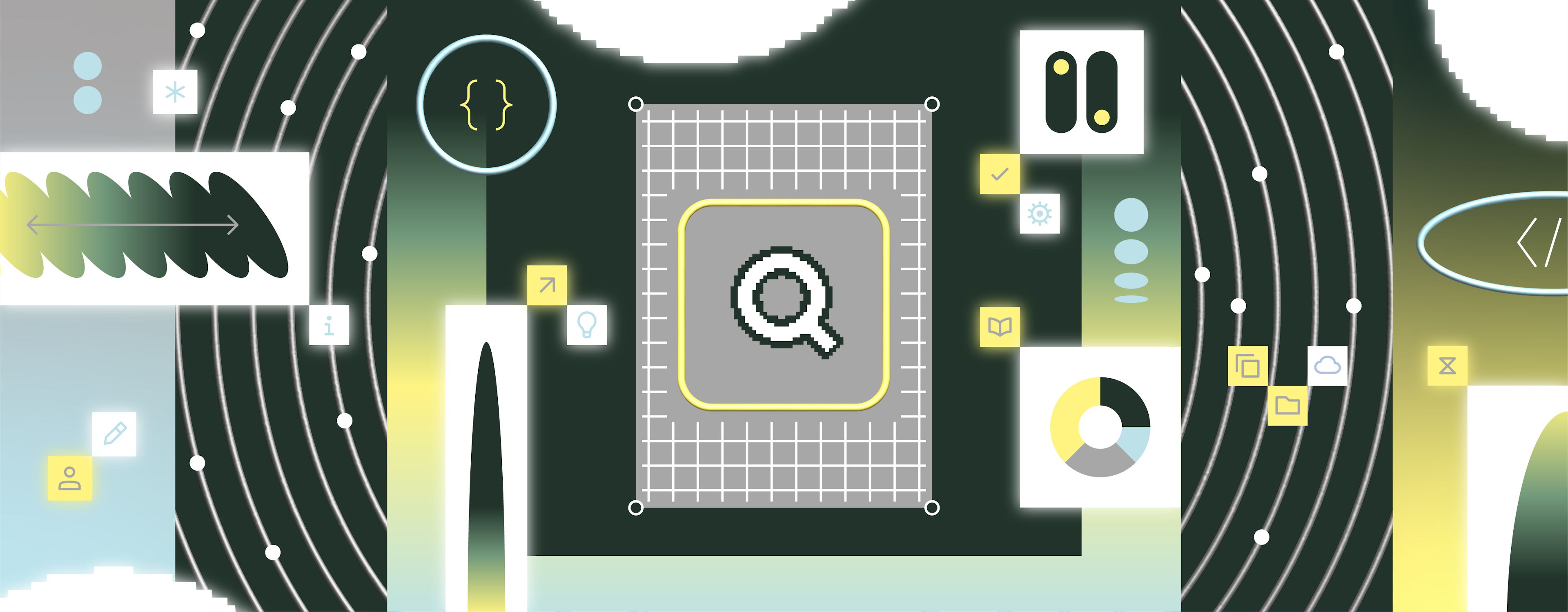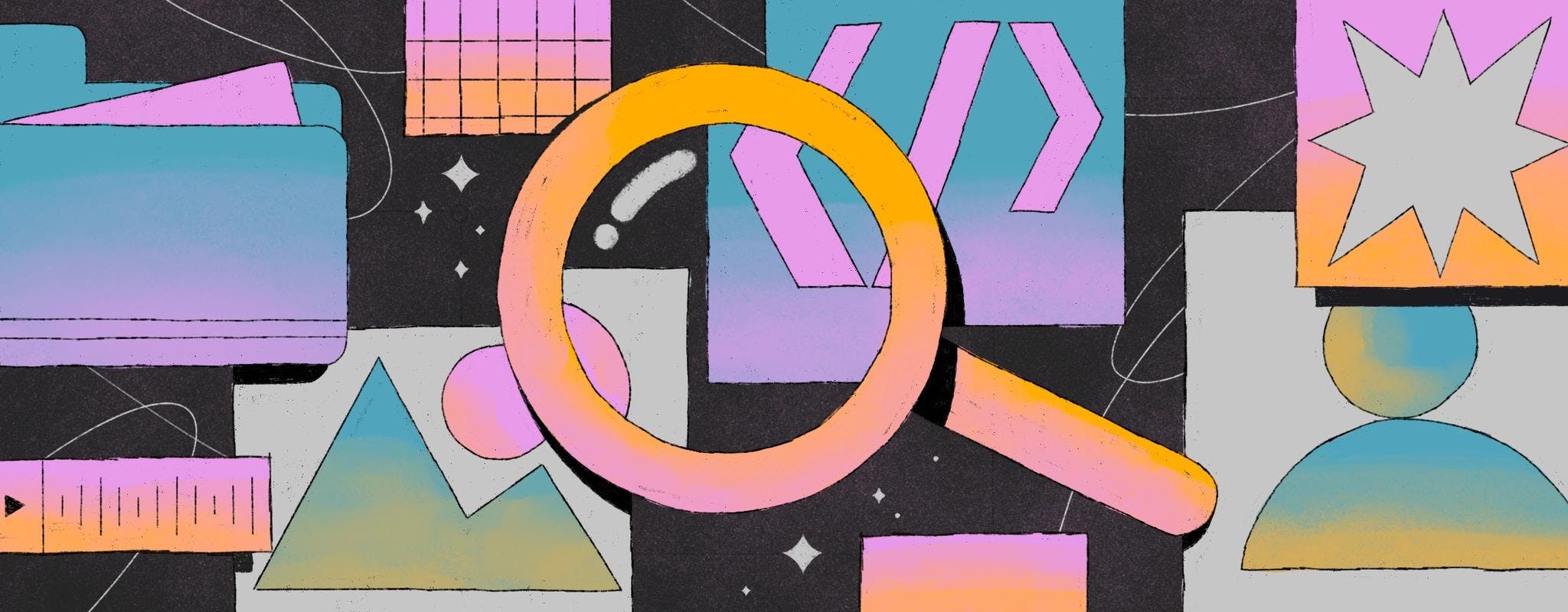Elasticsearch plays a key role in modern data management, but deciding whether to build your own graphical user interface (GUI) is a common challenge. In this blog post, we’ll explore some of the existing third-party options for Elasticsearch GUIs, evaluate tradeoffs, and offer some guidance to help you choose the right path.
Elasticsearch is a distributed, RESTful search and analytics engine that enables the storage, search, and analysis of large volumes of data in near real-time. It’s commonly used in applications including search engines, e-commerce platforms, monitoring and logging solutions, and content management systems, among others. Its ability to handle large volumes of data, scale horizontally, and efficiently produce accurate and relevant search results makes it a valuable tool for many organizations.
Although Elasticsearch has a powerful command-line interface that enables you to interact with its search engine, it doesn’t come with a built-in GUI. Using a GUI for Elasticsearch can offer benefits like increased efficiency, seamless integration, and ease of use. This is especially helpful for users who may not be familiar with the command-line or prefer a more visual approach.
Beyond what we’ve just noted, some GUIs offer additional advantages:
- Monitoring, data analysis, and visualization tooling, allowing you to easily view the status of your Elasticsearch cluster, track performance metrics, and create visual dashboards to gain insights into your data.
- Enhanced data security through features for managing security settings and user access policies.
- Multi-cluster management capabilities that enable you to oversee multiple clusters from a single interface, which are especially critical for Elasticsearch deployments in more complex environments.
- Informative error messages and diagnostic tools to aid in troubleshooting, helping you quickly identify any issues in your configurations or queries.
There are a number of existing third-party GUIs that can be used with Elasticsearch to reap some of these benefits. It’s also possible—and sometimes recommended!—to build your own GUI for even more customization and control.
If you’re crunched for time and customization is not a priority, it might make sense to leverage an existing Elasticsearch GUI. Fortunately, there are several options available—though some of the community’s favorites are no longer maintained. (That’s all to say, YMMV.) Determining which third-party GUI is best depends on your organization’s specific needs, preferences, and feature priorities. To help you decide, here is a (non-exhaustive!) list of some of the most recommended Elasticsearch GUIs among developers.
- Kibana is one of the most popular Elasticsearch GUIs and is officially part of the Elastic Stack. It’s well known for its rich data visualization features and seamless integration with Elasticsearch, and can be used with Lucene query syntax or the Kibana Query Language (KQL). However, its robust capabilities also make it more complex, and some may find it difficult to use—its level of complexity may or may not be necessary for your organization’s use case. Kibana is source-available, but due to recent licensing changes, it’s no longer an open-source tool.
- Grafana is an open-source platform for monitoring and observability. While Grafana isn’t specifically designed as an Elasticsearch GUI, it can be used to visualize and interact with Elasticsearch data. Grafana's strength lies in its ability to collect, store, and display data from various sources, including Elasticsearch, making it a popular choice for creating dynamic dashboards and visualizations of time-series data.
- Elasticsearch Head is an open-source, web-based GUI that provides a more lightweight interface for managing clusters. It offers functionality like index management, document browsing, and cluster monitoring along with an easy-to-use query builder. Unfortunately, however, Elasticsearch Head is no longer maintained and is missing some key features, such as error handling. Still, some developers like to use Elasticsearch Head for query building in partnership with Kibana.
- ElasticHQis a powerful, open-source Elasticsearch GUI tool that offers real-time cluster monitoring, index management, and query performance analysis. It also supports multi-cluster management and integrates with Elasticsearch's security features. Similar to Elasticsearch Head, ElasticHQ is no longer maintained.
- Elasticvue is an open-source Elasticsearch GUI for the browser that provides an intuitive way to interact with clusters and data. It’s designed to simplify Elasticsearch administration and data exploration, making it accessible to a wide range of users. It aims to be more document- and data-oriented, rather than cluster-oriented like other tools.
- Retool is a platform for building bespoke business software, and offers a customizable template developers can use to quickly spin up Elasticsearch admin panels and GUIs. In addition to Elasticsearch, Retool can connect with anything with an API, and allows both visual building and coding.
Of course, grabbing something off the shelf isn’t always the right solution. By creating a custom GUI, you gain control over the design, functionality, and integration of the interface, ensuring that it precisely aligns with your organization's specifications, workflows, and tech stack.
If a fully from-scratch build seems out of scope but a template or existing GUI isn’t the right fit, Retool can simplify and accelerate the custom build process significantly. Connecting to Elasticsearch can be done in a matter of minutes, so you can spin up customized admin panels, dashboards, components, utilities, and other tools on top of your Elasticsearch data.
It’s simple—to create a Elasticsearch resource, you’ll need:
- Your Elasticsearch Base URL, which can be found at https://cloud.elastic.co/deployments/{{your_deployment_id}} under Copy endpoint.
- A username and password for Basic authentication, or an API key, each with read and cluster monitoring privileges.
Next, you’ll need to allow Retool to access Elasticsearch. If Elasticsearch is behind a firewall, you’ll have to allow access from Retool's IP addresses. Add the IP addresses to your firewall's Allowlist before you create the resource.
Now you can create, configure, and save the resource:
Create a new resource
Sign into Retool, and head to the Resources tab. Click Create new, then select Resource.Select the Elasticsearch resource type.
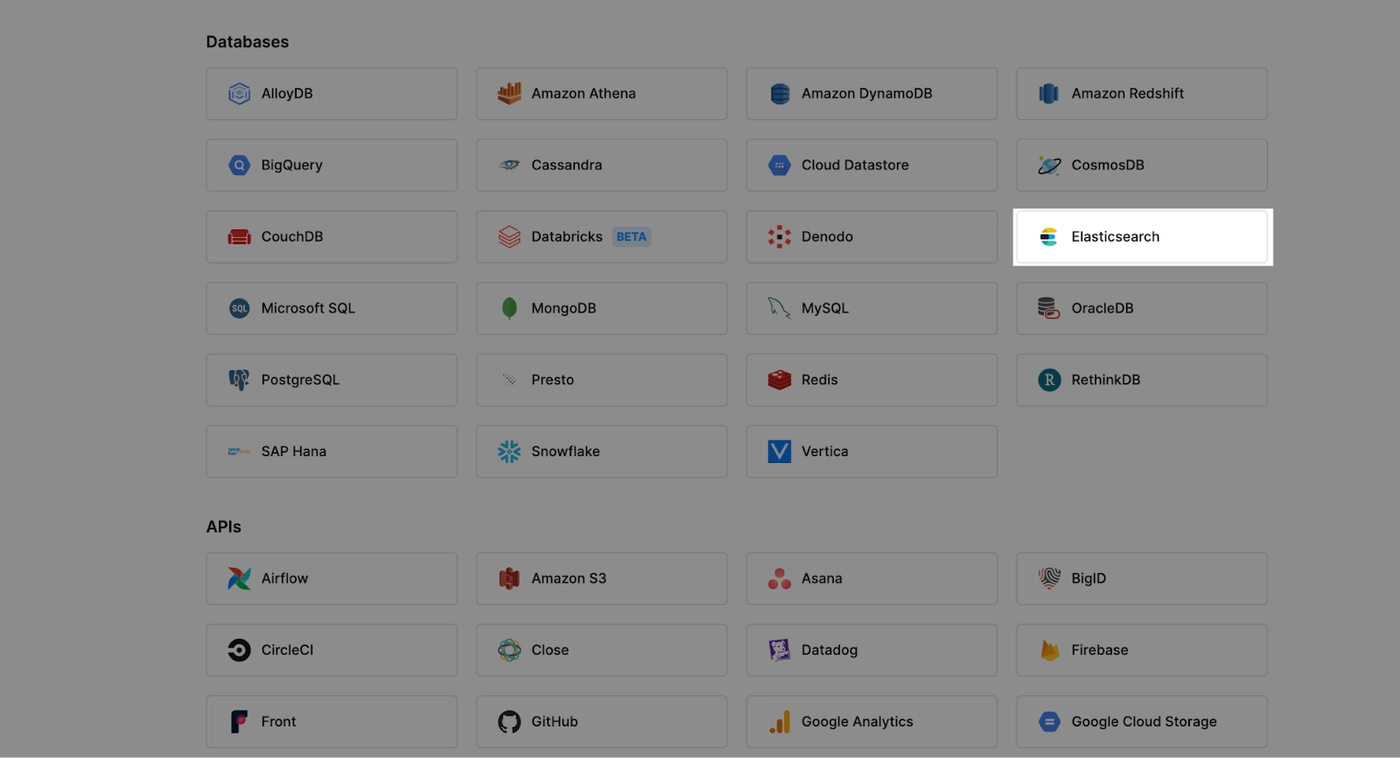
- Configure the resource.
Specify a name and location for the Elasticsearch resource.
Configure the required settings.
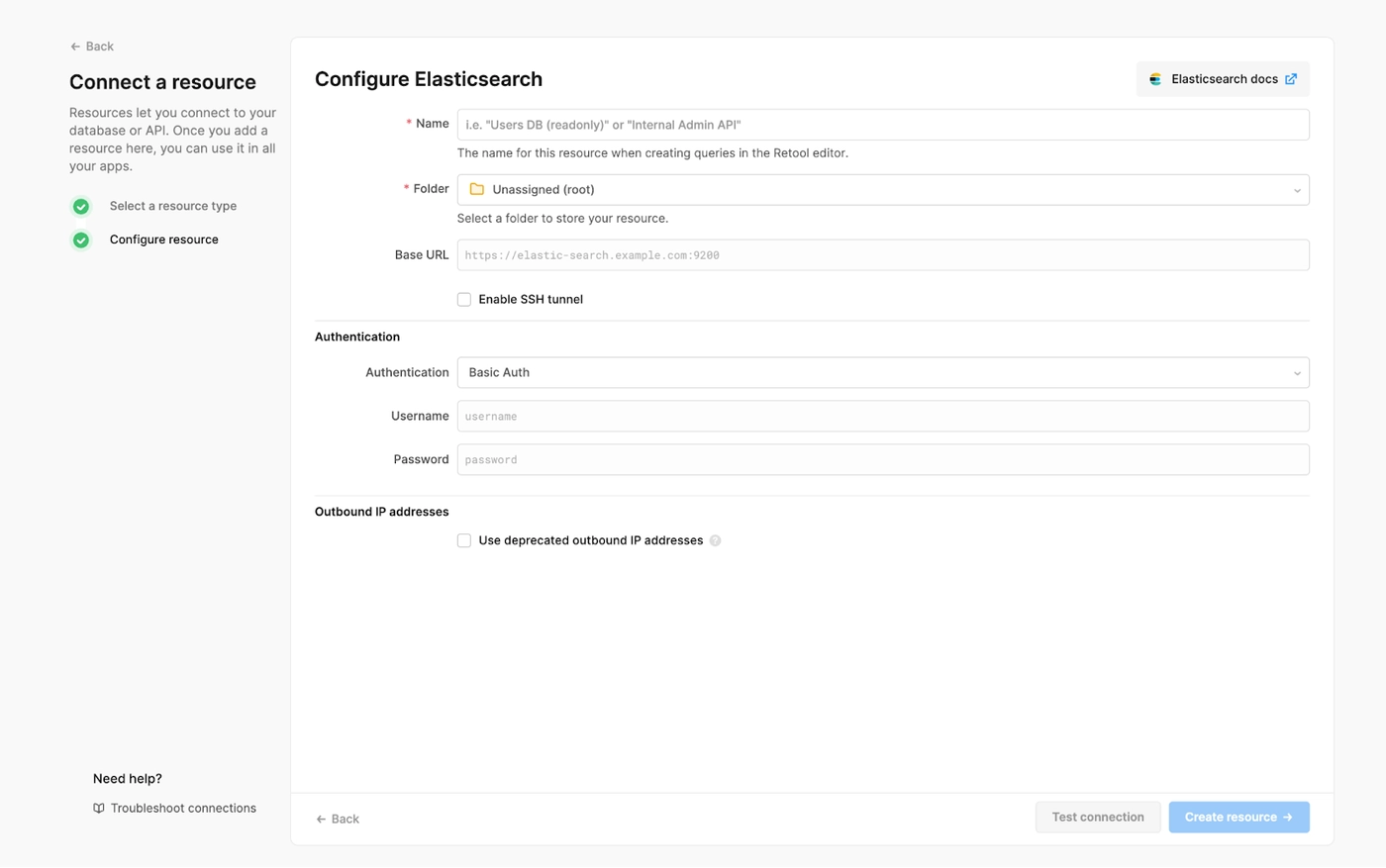
Click Test Connection to verify that Retool can connect to Elasticsearch. (Note that testing a connection just checks whether Retool can successfully connect to the resource, and doesn’t check whether the provided credentials have sufficient privileges or can perform every supported action.)
Click Create resource to complete the setup and save Elasticsearch as a resource.
You’re now ready to use an Elasticsearch resource in Retool! To interact with Elasticsearch data, use Retool to build a custom GUI, or simply select the resource in the query editor.
Check out the Retool + Elasticsearch integration docs for more information, or learn more about how to build an Elasticsearch GUI in Retool. You can also schedule a demo here.